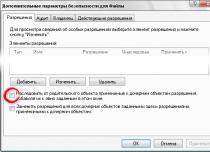
Antivirus for a flash drive is a necessary thing, since today almost everyone has a flash drive. Often, important data for us is stored on flash drives: coursework, diplomas, reports, photos, etc. And getting viruses on a flash device does not bode well. Only
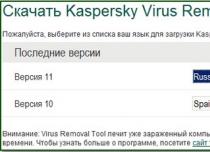
The Virus Removal Tool utility is one of the most effective tools for detecting and eliminating almost any virus program. Its main advantage is that it does not require installation on a computer. All you have to do is download and run it, and
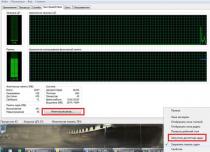
It goes without saying that any user would like to know how fast their computer system is. Checking the performance of a computer with Windows 10 or any other system on board can be done using several methods using

Virus Total is one of the most popular services that allows you to check a file or URL for malware. Provides a 100% probability of detecting dangerous data, including a variety of viruses, Trojans and worms that carry OS
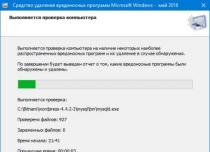
The fact is that malware is not a virus in the usual sense of the word. These are small utilities that climb into your computer without asking and install any kind of infection or show unwanted advertising. And there are 2 problems here: Antiviruses

If you are performing treatment outside of Safe Mode, we strongly recommend that you disable your main antivirus during the scan. This will greatly speed up the verification process and save you from possible unpleasant surprises. 2. Run the downloaded file. If

Malwarebytes Anti-Malware is considered the next step in malware detection and removal. In our product, we have collected a number of new technologies designed to quickly detect, destroy and prevent malware. Malwarebytes Anti-
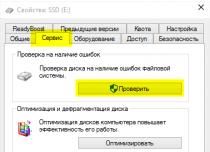
A hard drive is one of the few devices in a computer that is constantly subject to mechanical stress. Because of this, the physical drive breaks down after a certain number of rewrite cycles. The consequence of problems with the HDD is data loss, it is impossible to

How to connect two disks into one without losing information? I have a C: drive and the operating system is installed on it. There are two more drives E: and F:, these are the ones I want to combine into one drive, but both drives have information. This means that with the help of

One way to avoid losing data, system settings, software products and documents is to transfer the installed Windows 10 OS from the HDD (hard drive) to a more mechanically resistant and fast SSD drive. The transfer is performed not only for the purpose

