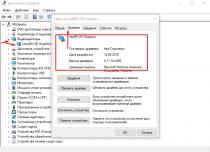
How to fix the problem where shortcuts on the Windows desktop are blinking? Users often encounter this system error. Although the error may not lie in the OS. Icons can blink for a variety of reasons. Reasons for this strange behavior of elements

To fully split the screen into two parts, you need to use special software. In this case, situations arise when it is necessary, for example, to compare two documents or move files from one window to another. In this case you can
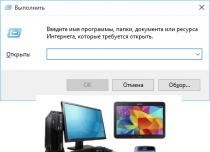
There are often times when you try to play an old game, but it won’t launch. Or, on the contrary, you want to try out new software, you download and install the latest version, and in response there is silence or an error. And it also happens that a completely working application is

Instructions Right-click on the “Start” button in the lower left corner, then, in the “Properties” menu selected below, open the “Taskbar and Start Menu Properties” window if you have Windows XP. Go to the "Taskbar" tab, make sure
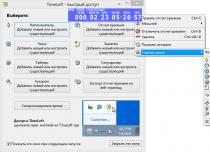
The program will appeal to those who like to enjoy their waiting time. The main function of the TimeLeft application is timing. Among the tools of the utility, the user will find a countdown timer, clock, stopwatch, reminder and creation of virtual
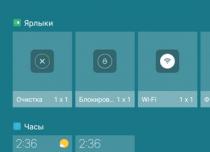
Xiaomi smartphone owners use a significant number of applications every day that are launched through the main screen. To optimize this process, special autonomous modules are provided - so-called widgets. What it is? Widget
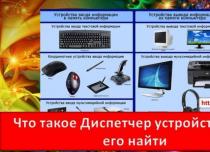
What is Device Manager in Windows 10? Many functions in Windows that can help us understand a given situation are hidden from our eyes. And it is right. If you want to delve into all the intricacies of your computer, then you don’t need it.

In the Windows 8.1 (Windows 8) operating system, with default settings, system updates are downloaded and installed automatically. Once a month or more often in case of special circumstances, for example, for urgent installation of a patch in
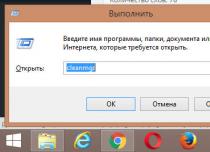
Hello everyone, today I want to talk about the built-in Disk Cleanup utility with additional options in Windows 8.1. This utility was released by Microsoft to remove old updates and other various garbage during more advanced cleaning

How can I test another version of Windows without reinstalling the existing system? One of these methods is to install a new system on a virtual hard disk - a VHD file, a virtual analogue of a physical hard disk located on

